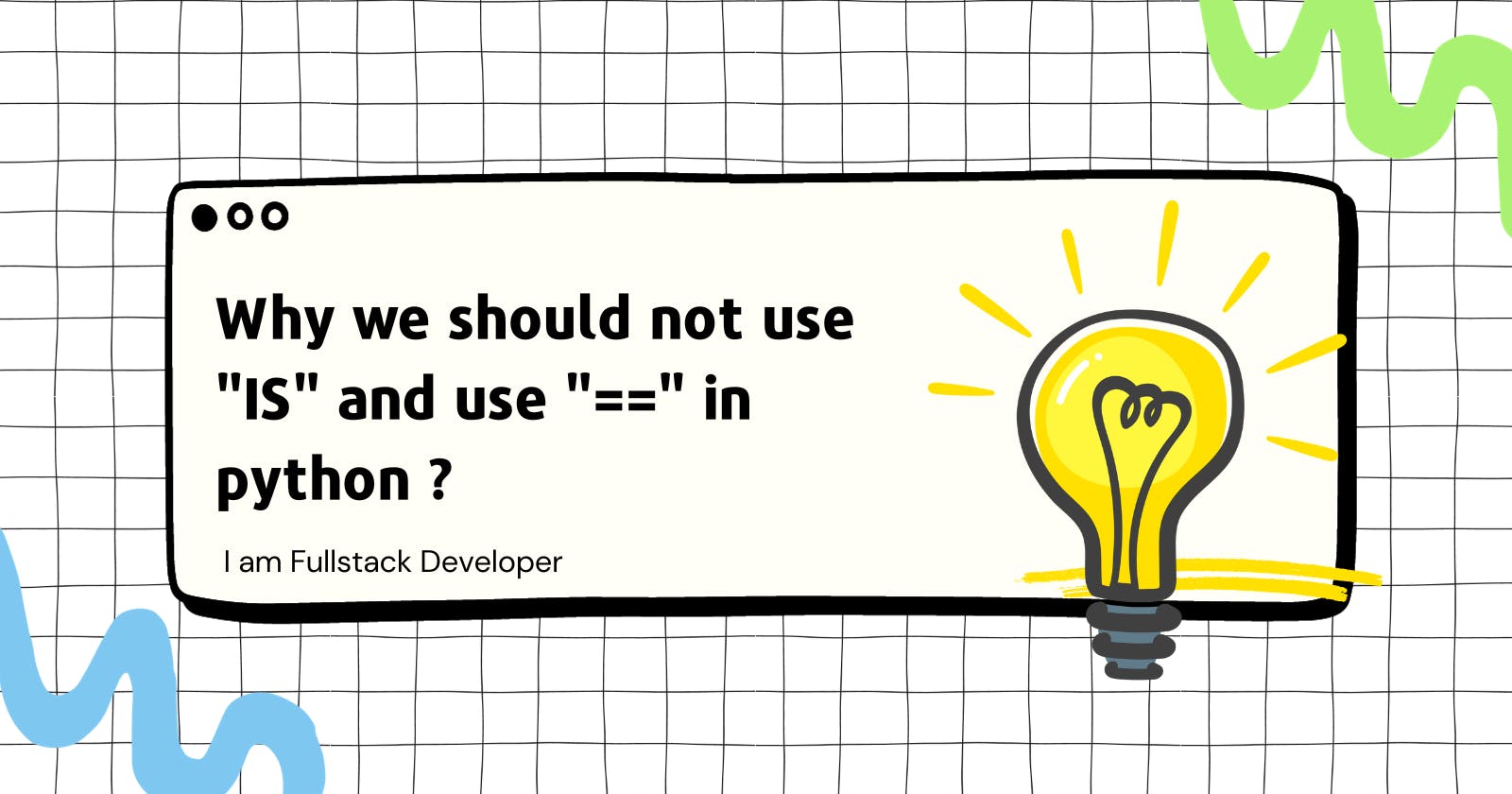Problem Faced
a = 256
b = 256
print(a is b) # True

But when we try this,
a = 257
b = 257
print(a is b) # False
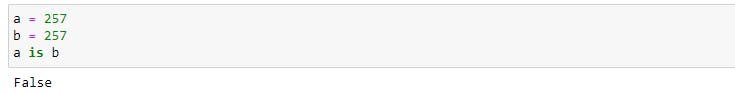
Why this is strange behaviour ?
Solution
In python, the is keyword is used to test object identity, which checks if two variables reference the same object in memory. However, it's important to note that the behaviour you're observing is specific to the implementation of Python and may vary based on different factors, such as the Python interpreter and optimizations.
In CPython (the reference implementation of Python), small intergers are cached for prerformance reasons. This means that integers in a certain range are the same object in memory to optimize memory usage and speed up operations. In the first example,
a = 256
b = 256
print(a is b) # True
This is True because a and b both reference the same object in memory due to the integer caching optimization.
In second example,
a = 257
b = 257
print(a is b) # False
This is False because the integers 257 and 257 are not cached, so they are distinct objects in memory.
While using is for comparing integers might work in some cases, it's generally recommended to use the == operator for equality testing. The == operator compares the values of the objects, which is more reliable and is the standard way to check if two variables hold the same value.
print(a == b) # True for both examples.
So, in summary, while a is b may work for small integers due to caching, it's not guaranteed and is not considered a good practice for equality testing. Always use == when comparing values.