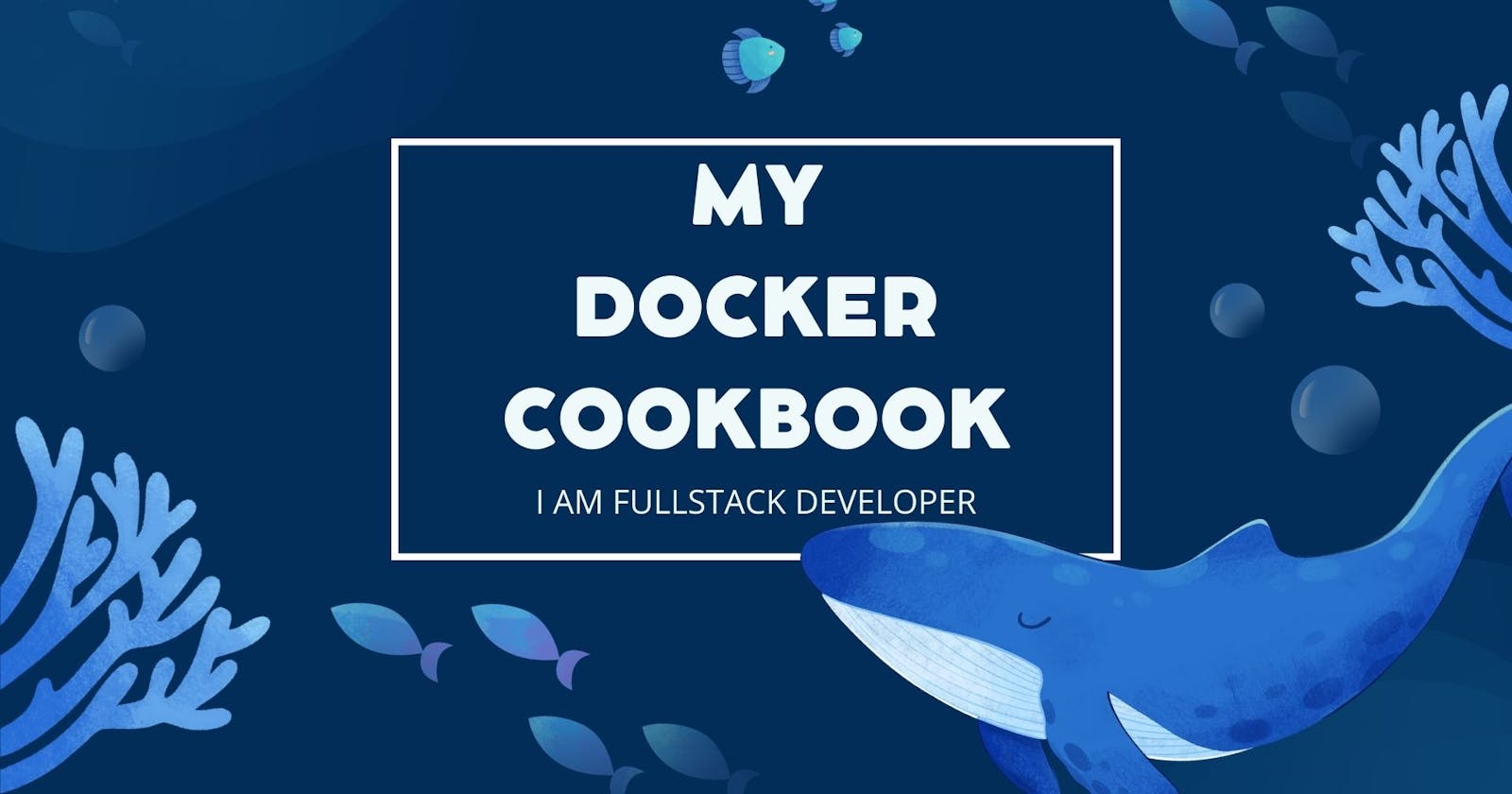List all images ?
docker imagesList all containers ?
docker container ls -a / docker ps -aList all containers belong to a particular image ?
docker ps --all --filter ancestor=<image_name_or_id>See all the envs passed to a container used during creating it. ?
docker container inspect <container id>Run the docker in detached mode
docker run -dDocker: publish port 5004 of container to 8000 of host
docker run -p 8000:5004 <image>See the logs of the docker when the docker runs in a detached mode ?
docker logs -f <container-id>Close the container by giving time to close all the operations inside it ?
docker stop <container-id>Kill all the container and all the operations inside the container ?
docker container kill <container-id>How do you see all the docker events happening in a system ?
docker system eventsSee the statistics of a container
docker stats <container-id>How do you transmit stdin, stdout of the container to the terminal ?
docker attach <container-id>What to give as a additional parameter such that the previous step container is not stopped ?
If the container started with
-d or -ithenCtrl CDockerfile for a simple flask/python application ?
FROM python:3.8-slim-buster WORKDIR /backend ARG URL ENV ENVIRONMENT="" COPY ./service/requirements.txt /backend/service/requirements.txt RUN pip install --no-cache-dir --upgrade -r /backend/service/requirements.txt COPY ./service /backend/service EXPOSE 8080 CMD ["uvicorn", "service.app:app", "--host", "0.0.0.0", "--port", "8080"]Clean up
docker kill $(docker ps -q) docker rm $(docker ps -a -q) docker rmi $(docker images -q)Conditional Logic in Docker Build
FROM node:alpine RUN mkdir -p /usr/src/app WORKDIR /usr/src/app COPY package.json /usr/src/app/ RUN npm install COPY . /usr/src/app ENV PORT 3000 ARG DOCKER_ENV ENV NODE_ENV=${DOCKER_ENV} RUN if [ "$DOCKER_ENV" = "stag" ] ; then echo your NODE_ENV for stage is $NODE_ENV; \ else echo your NODE_ENV for dev is $NODE_ENV; \ fiwhen you build this Dockerfile with this command
docker build --build-arg DOCKER_ENV=stag -t test-node .You will see at layer---> Running in a6231eca4d0b your NODE_ENV for stage is stagWhen you run this docker container and run this command your output will be/usr/src/app # echo $NODE_ENV stag